Vấn đề không thể gửi mail “Mail stays queued: Quota exceeded”
Kiểm tra log tại Plesk > Tools & Settings > Mail Server Settings > Mail Queue thì thấy rất nhiều mail nằm trong hang đợi.
Kiểm tra trong /var/log/maillog thì xuất hiện các thông tin sau
dovecot: service=lda, user=john.doe@example.com, ip=[]. msgid=<000601d2c806$ebcf5c40$c36e14c0$@domain.tld>: save failed to INBOX: Quota exceeded (mailbox for user is full)
dovecot: service=lda, user=john.doe@example.com, ip=[]. msgid=<000601d2c806$ebcf5c40$c36e14c0$@domain.tld>: rejected: Quota exceeded (mailbox for user is full)
dovecot: service=lda, user=john.doe@example.com, ip=[]. Error: Sendmail process terminated abnormally, exit status 70
dovecot: service=lda, user=john.doe@example.com, ip=[]. Error: msgid=<000601d2c806$ebcf5c40$c36e14c0$@domain.tld>: Temporarily failed to send rejection: Failed to execute sendmail
postfix/pipe[33132]: 432832921ED8: to=<john.doe@example.com>, relay=plesk_virtual, delay=29790, delays=29790/0.05/0/0.08, dsn=4.3.0, status=deferred (temporary failure. Command output: plesk sendmail[33185]: Unable to change ownership of mail file `/usr/local/psa/handlers/spool/messageIoBGVK’ (1): Operation not permitted 4.2.1 Message can not be delivered at this time )
Nguyên nhân vấn đề là do mail quota đã vượt mức cho phép.
Hướng xử lý
Cách 1. Tăng dung lượng mailbox của user
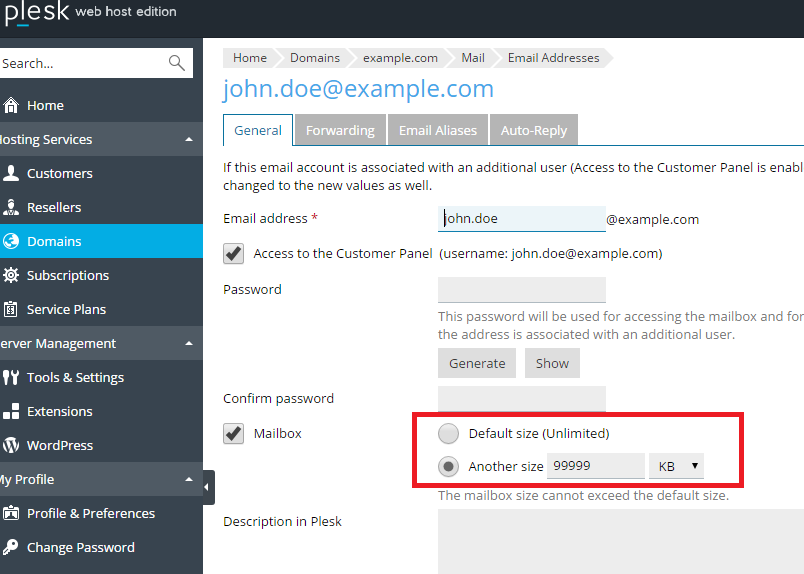
Cách 2: tiến hành xóa các mail không cần thiết để mở rộng dung lượng trống của mailbox.
Bạn đang quan tâm giải pháp Hạ tầng Số & Cloud Uy Tín cho Doanh Nghiệp Việt Nam – Đến Ngay ODS vui lòng liên hệ trực tiếp số hotline (028) 7300 7788 hoặc website: https://ods.vn để được tư vấn và hỗ trợ nhanh nhất.

