Các mô tả về log level có thể xem thêm trong man pstorage-config-files:
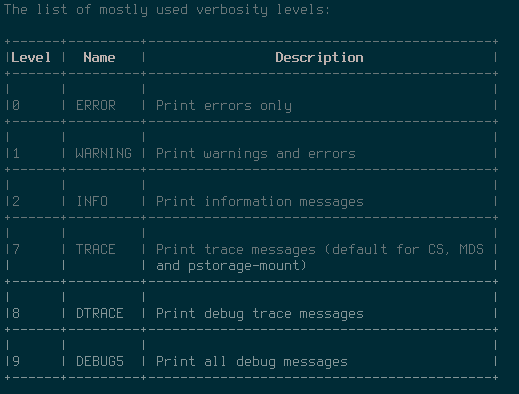
Note: Việc thay đổi log level log không được khuyến cáo – giá trị mặc định đã được tối ưu và đủ log cho hầu hết các trường hợp.
Metadata and chunk servers
Các level log MDS and CS servers được định nghĩa trong các file:/etc/pstorage/mds.config và /etc/pstorage/cs.config:
~# grep VERBOSITY /etc/pstorage/{mds,cs}.config
/etc/pstorage/mds.config:# VERBOSITY_LEVEL=”7″
/etc/pstorage/cs.config:# VERBOSITY_LEVEL=”7″
Chỉ định log level mong muốn sau đó restart lại dịch vụ, ví dụ:
~# grep -i VERBOSITY /etc/pstorage/cs.config
VERBOSITY_LEVEL=”8″
~# service pstorage-csd restart
Mount client
Log level được cấu hình sử dụng lệnh pstorage-mount với tham số -d:
~# pstorage-mount -c <cluster_name> <mount_point> -d LOGLEVEL
Tất cả các dịch vụ nên được tắt trước khi thực hiện, bạn có thể thực theo các bược sau:
~# for svc in pvapp pvaagentd prl_mounterd parallels-server vz pstorage-iscsid pstorage-fs; do service $svc stop; done
~# pstorage-mount -c <cluster_name> <mount_point> -d LOGLEVEL
~# for svc in pstorage-iscsid vz parallels-server prl_mounterd pvaagentd pvapp; do service $svc start; done
Note: Tất cả virtual environments, iSCSI targets sẽ bị stop khi tắt các dịch vụ.
Thêm loglevel=LOGLEVEL vào /etc/fstab:
~# grep cluster /etc/fstab
pstorage://cluster /pstorage/cluster fuse.pstorage cache=/pstorage/ssd,cachesize=32768,loglevel=8 0 0
Doanh nghiệp quan tâm về giải pháp vui lòng liên hệ trực tiếp cho ODS theo số hotline (028) 7300 7788 hoặc website: https://ods.vn để được tư vấn và hỗ trợ nhanh nhất.

