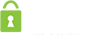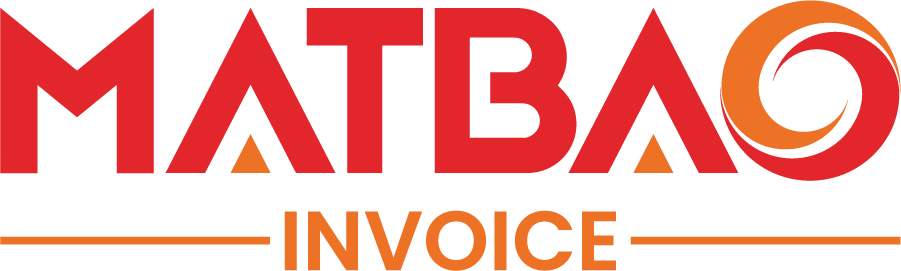Thêm/Xóa SSD cache trên Cluster Virtuozzo đang hoạt động

1. Thêm SSD vào PCS
* Parallels Cloud Storage hỗ trợ định dạng filesystem EXT4
* Sử dụng lệnh “lsscsi” để kiểm tra ổ đĩa vừa thêm vào.
Bước 1: Phân vùng ổ đĩa và mount vào storage
– Phân vùng ổ đĩa với công cụ prepare_pstorage_drive.
#/usr/libexec/pstorage/prepare_pstorage_drive /dev/sdc [--ssd]
ALL data on /dev/sdb will be completely destroyed. Are you sure to continue? [y]
y
Zeroing out beginning and end of /dev/sdc…
Partitioning /dev/sdc…
Waiting for kernel…
Formatting /dev/sdc1 partition…
Done!
– Tạo thư mục ssd0 vào storage
# mkdir /pstorage/ssd0
# mount /dev/sdc2 /pstorage/ssd0
– Chỉnh sửa file /etc/fstab
# blkid /dev/sdc2
/dev/sdc2: UUID="8ff4cc2f-01d7-470c-a28c-40722ad918c1" TYPE="ext4"
Thêm vào /etc/fstab dòng: UUID=8ff4cc2f-01d7-470c-a28c-40722ad918c1 /pstorage/ssd0 ext4 defaults,noatime 1 2
Bước 2: Cấu hình write journaling (CS)
– Sử dụng advise-configuration của PCS để xem trước những khuyến cáo về cấu hình journal cache do PCS đề xuất phù hợp với từng hệ thống.
# pstorage -c ods-cloud advise-configuration --cs /pstorage/ods-cloud-cs \
--cs /pstorage/ods-cloud-cs1 --ssd /pstorage/ssd0 -m /pstorage/ods-cloud
You have the following setup:
CS on /pstorage/ods-cloud-cs1 — Total disk space 457.9GB
CS on /pstorage/ods-cloud-cs — Total disk space 395.6GBSSD on /pstorage/ssd0 — Total disk space 219.5GB
Proposed server configuration
– 98.3GB (44%) for CS journals, 98.3GB (44%) for mount read cache on /pstorage/ssd0,
22.7GB (10%) reserved (including 853MB checksums for 853.5GB of data)
– CS journal sizes:
52.7GB for /pstorage/ods-cloud-cs1 at /pstorage/ssd0
45.6GB for /pstorage/ods-cloud-cs at /pstorage/ssd0How to setup the node:
pstorage -c ods-cloud make-cs -r /pstorage/ods-cloud-cs1/cs -j /pstorage/ssd0/cs2-ods-cloud-journal -s 54055
pstorage -c ods-cloud make-cs -r /pstorage/ods–cs/cs -j /pstorage/ssd0/cs1-ods-cloud-journal -s 46696
pstorage-mount -c ods-cloud /pstorage/ods-cloud -C /pstorage/ssd0/pstorage-ods-cloud-cache -R 100751Mount option for automatic cluster mount from /etc/fstab:
pstorage://ods-cloud /pstorage/ods-cloud fuse.pstorage cache=/pstorage/ssd0/pstorage-ods-cloud-cache,cachesize=100751
– Dừng dịch vụ pstorage-csd
services pstorage-csd stop
– Add write journal với journal size theo advise-configuration
pstorage -c ods-pcs configure-cs -r /pstorage/ods-cloud-cs --add-journal /pstorage/ssd0/journal-ods-cloud-cs -s 54055
pstorage -c ods-pcs configure-cs -r /pstorage/ods-cloud-cs --add-journal /pstorage/ssd0/journal-ods-cloud-cs -s 46696
– Khởi động lại dịch vụ pstorage-csd
services pstorage-csd start
Bước 3: Cấu hình data caching (client cache)
– Dừng dịch vụ pstorage-fs và vz
services pstorage-fs stop
services vz stop
– Theo advise-configuration ở trên thực hiện lệnh
pstorage-mount -c ods-cloud /pstorage/ods-cloud -C /pstorage/ssd0/pstorage-ods-cloud-cache -R 100751
– Thêm vào /etc/fstab dòng:
pstorage://ods-cloud /pstorage/ods-cloud fuse.pstorage cache=/pstorage/ssd0/pstorage-cloud-cache,cachesize=100751
– Khởi động lại dịch vụ pstorage-fs và vz
services pstorage-fs start
services vz start
2. Xóa SSD cache ra khỏi PCS
Bước 1: Remove write cache (journal cache)
– Tiến hành unlink hoặc hủy journal các chunk đang được cấu hình cache :
# pstorage -c ods-cloud configure-cs --repo-dir /pstorage/ods-cloud-cs/data --destroy-journal
# pstorage -c ods-cloud configure-cs --repo-dir /pstorage/ods-cloud-cs1/data --destroy-journal
Hoặc bạn cũng có thể unlink ssd:
# pstorage -c ods-cloud configure-cs --repo-dir /pstorage/ods-cloud-cs/data --unlink-journal
# pstorage -c ods-cloud configure-cs --repo-dir /pstorage/ods-cloud-cs1/data --unlink-journal
– Khởi động lại dịch vụ pstorage-csd
services pstorage-csd restart
Bước 2: Remove data caching (client cache)
– Để có thể remove được cache của client bạn cần phải stop tất cả các VM và CT hoặc dời các VM và CT qua Hardware Node khác. Sau đó tiếp tục stop các dịch vụ pstorage-fs và vz
services pstorage-fs stop
services vz stop
services parallels-server stop
– Umount ổ đĩa SSD:
umount /pstorage/ssd0
– Khởi động lại dịch vụ pstorage-cs và vz.
services pstorage-fs start
services vz start
service parallels-server start
Edit lại file /etc/fstab
pstorage://ods-cloud /pstorage/ods-cloud fuse.pstorage rw,nosuid,nodev 0 0*Nếu bạn không muốn sử dụng và rút SSD ra khỏi Hardware Node có thể sử dụng lênh
echo 1 > /sys/block/sdc/device/delete